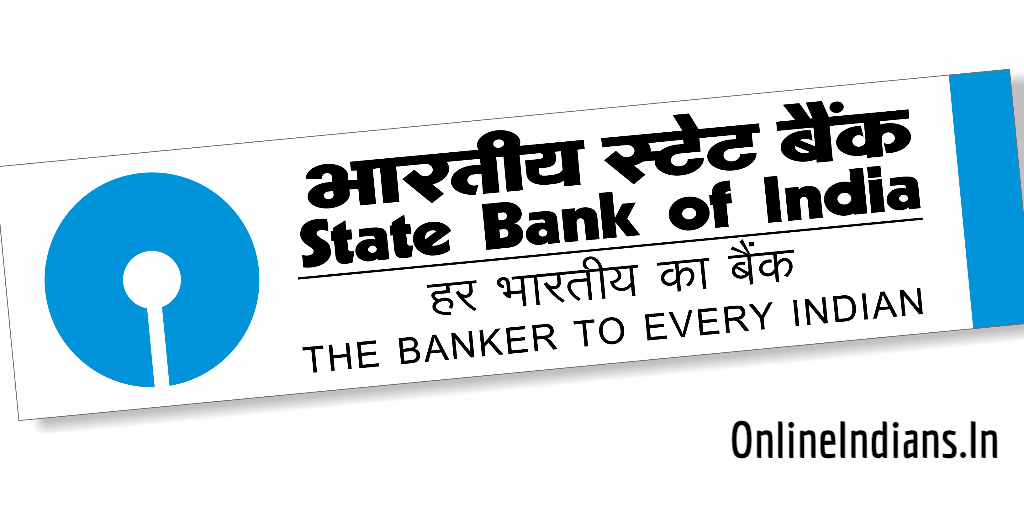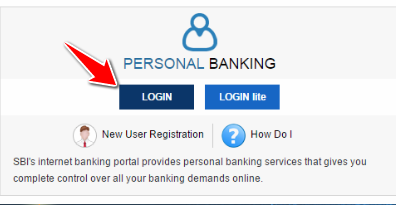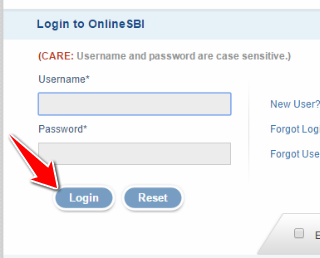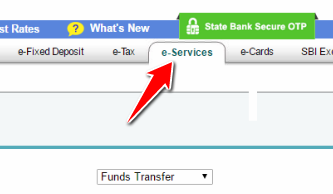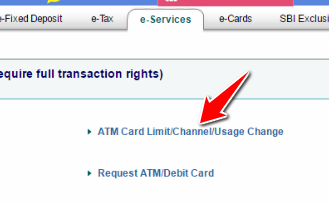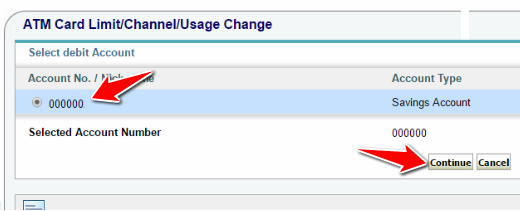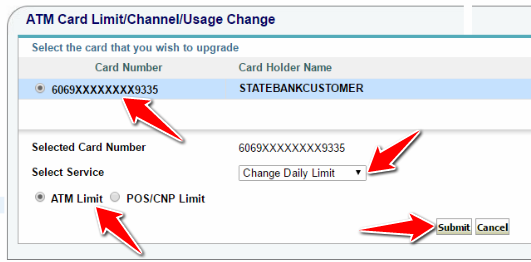State Bank of India we all Indians know about this bank because SBI is one of the most trusted and biggest banking organization operating in India which is an state owned bank. (owned by government of India) They are serving India with their banking facilities since July 1 1955. In India in a family at least one person owns an account in this bank and even the people who own account in this bank suggest others also to open bank account in SBI when they are planning for a new bank account. It’s all because of the trust they have build in our people.
And in this guide we will be talking about the ATM card or debit card services of State Bank of India. ATM cards are those small cards which have changed the way we withdraw our money from the bank. Before ATM cards were introduced in India, to withdraw money from our account we had to visit the branch where we own account. (home branch) then collect an withdrawal form, fill it and stand in queue. But the scenario has been changed now no we just have to visit any of the ATM Centers which are near us and we can withdraw our money from here.
Huge development which has changed we way of banking for mankind. Not only this we can even deposit cash into bank account from an ATM as well, if you want to know how you can read this liked article. And I mentioned in this guide we will be talking about the State Bank of India debit cards, the topic which we are going to cover is about how you can change State Bank of India ATM card limit. I will tell you the complete procedure which you need to follow to complete this task.
But before that I would like to tell you the list of thing which should be ready to move to the further part of this guide.
- An active SBI ATM card which is not blocked.
- Activated internet banking facility, if you haven’t activated it yet then follow this linked guide to activate internet banking in SBI.
- Internet banking facility with full transaction rights. If you don’t have an active internet banking account you can activate in by following the above linked guide. And after that you have to upgrade your access level in SBI Online. (Upgrade transaction rights)
- Your registered mobile number with you. Keep the smartphone in which you have your mobile number which you have registered with your bank account. In case you haven’t registered your number then follow this link to read my guide to register mobile number with SBI Account.
How to Change State Bank of India ATM Card Limit?
So I hope you are ready with all the four things which I have mentioned above, now it’s time for us to get started with this guide and checkout the procedure which you need to follow to change State Bank of India ATM card limit. The process is online i.e. using the internet banking facility so follow the steps provided below.
- The first thing you have to do is opening Onlinesbi.com, and click on Login under personal banking section of the page.
- Now you will get space to enter your username and password, enter them and click on Login again. You can refer the image which is embedded below.
- Once you enter your username, password and successfully login into your internet banking account you will see the homepage of SBI Net banking.
- Now click on e-Services which you will find in the upper menu of your Net banking interface, you can refer the image embedded below.
- When you click on e-Services you will be taken to new page from there click on ATM card services which you will find in the sidebar.
- After selecting ATM card services now click on ATM Card Limit/Channel/Usage Change.
- Net banking system will ask you to select the account number whose ATM cards limit you are willing to change. You can identify your account by the account number or account nickname displayed, once selected it click on Continue.
- Select the card whose limit you want to change from the list of displayed cards and select service as Change Daily limit after that select ATM Limit and click on submit.
- You will be shown your current withdrawal limit of your card and asked to enter the new limit which you want to set. Just enter the limits and click on Submit and you are done with it, but make sure you enter the new limit in multiples of 5000 only.
So this was how you can change ATM card limit online using the Net banking facility, I hope you are clear with all the steps which I have mentioned above. But in case you have any kind of doubts you can leave your comment below. I will respond to your comment as quick as possible.
Checkout other Debit card guides.
- Activate SBI Debit Card: You can read this guide if you want to activate your new card you have received from the bank.
- Block SBI Debit Card: If you have lost your card or misplaced it somewhere, then I recommend you to block it as soon as possible and you can read this guide to do so.
- Request new SBI Debit Card: If you want to get new SBI debit card from the bank, you can do that using net banking facility.
- Change State Bank of India ATM PIN: Read this guide if you wish to change the PIN of your card.
- Generate State Bank of India ATM PIN Online: You can even generate your new ATM cards PIN Online, refer this guide to do so.
If you wish to read any of these above linked guides you can do that by clicking on their links provided and the guide will be opened in front of you. I hope you will like those guides as well, and please consider sharing your experience with Online Indians by commenting below. I will be happy to hear from you, suggestions are most welcome.