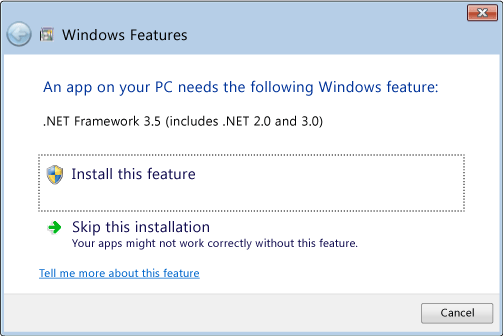We have come a long way in the technology and the Microsoft Corporation has not left any path. Even they have updated their Windows package very well.
These days we don’t find many people who are using the Windows 7 and earlier versions of the Windows in which we used to get the .Net pre-installed.
And the latest versions of the Microsoft Windows don’t include it pre-installed we have to install it on demand. Without the installation of dot net, we can’t run some software.
And if you love playing games then you will face a lot of compatibility with the games. It is almost mandatory to install .net on Windows if you want to run the games smoothly.
Not only games but this is mandatory to run some important software as well.
How to Install .Net 3.5 on Windows 8, 8.1 and 10? (Dot Net)
Although we don’t get .Net installed on the latest versions of the Windows we can still get it installed with the help of the install on demand function.
Now, what is this install on demand function?
This is a feature which Microsoft has added in their Windows package which lets us install the additional drivers and other things if we need.
But it is important to be connected to the internet if you want to install any drivers using this feature.
What happens when you use this feature?
Your system will be connected to the servers of the Microsoft, where it will search for the required files. After searching files, it will automatically download them and install it on your computer.
But if you want this process to be smooth then I recommend you to do this with the help of a high-speed internet. Because I have noticed many times that the download speed of Microsoft servers is slow.
Ok, now let us check out the procedure which you need to follow to install .Net 3.5 on Windows 8, 8.1 and 10.
When you have not installed .Net 3.5 or dot net you will get a prompt on your screen which will look like the one mentioned below.
All you need to do is click on Install this feature button. The system will automatically search for the required files and download it.
If you want to install .Net 3.5 then it will be around 240 MB in size.
As soon as the file gets downloaded the dot net will be installed on your Windows computer. This is how you can install dot net on your Windows 8, 8.1 and 10 computer.
I hope you are clear with all the information which is mentioned in this guide. If you have any kind of doubts then you can comment below.