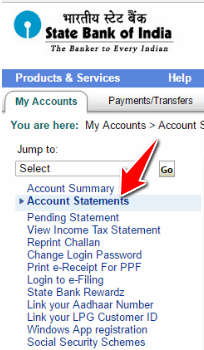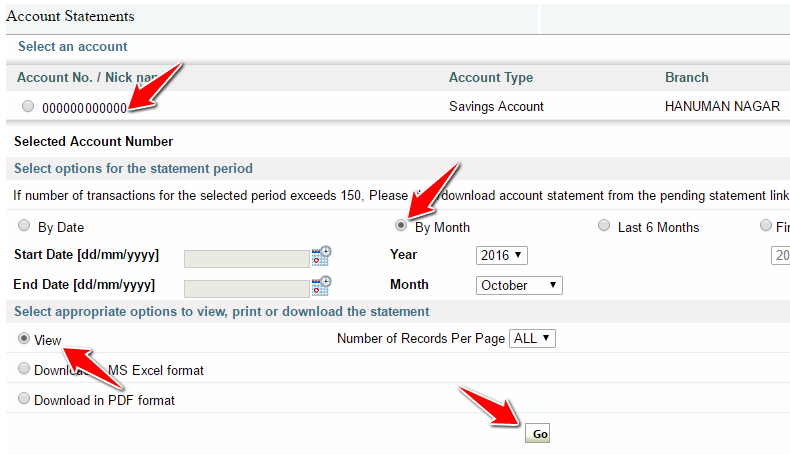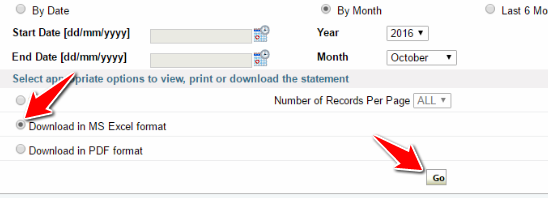State Bank of India is one of the biggest bank operating in India, when you open account in SBI you will be able to use all the features of SBI like Mobile Banking, Internet banking and many more. Internet banking or net banking feature is offered by almost all the banks which are operating in India, this is undoubtedly an must have feature. With this feature you can make payments to merchants online, transfer your money, open fixed deposit in SBI and much more. While they allow you to do these things online you can even view account statements in SBI Net banking.
In this guide we will show you the complete procedure which you need to follow to view or download the account statements in SBI Net banking. But before we proceed to the further part of this article, you should have an active and working Internet banking account. In case you don’t have it then you can’t check your account statements online. If you want to activate net banking in SBI then you can follow this link and read the procedure.
After reading this guide you will be able to:
- Check your account statements online by selecting period of time. (Custom period, Last 6 months, financial year, by month and by date)
- You will be able to download your account statements in MS Excel format.
- And also in PDF format from the net banking interface.
Your account statements are very useful you can use them as valid address proof, and apply for credit cards (3 months statement is required) and apply for loans as well. (6 months statement is required)
Step by Step Procedure to View Account Statements in SBI Net Banking
So now let us checkout the procedure with which you can view your account statements in SBI Net banking, as we have already mentioned in the starting of this guide that you need an active net banking account. We hope you are now ready with it.
- The first thing you need to do is, open Onlinesbi.com and sign in into your account by entering your username and password.
- Click on account statements which you can find in the left sidebar of the interface.
- Select the account whose statements you wish to view, in case you have multiple accounts.
- Select the statement period and finally select View and click on Go, the transactions which were done in your account for the selected period of time will be displayed to you.
How to download account statements?
As we have mentioned you can even download your statements in MS Excel and PDF format, you can do that by selecting the option below ‘Select appropriate options to view, print or download the statement’ part of the interface. For more clarity you can refer the image embedded below.
So this was how you can view and download statements in State Bank of India net banking, if you have anykind of doubts then you can comment below.
Other Net banking guides of SBI: