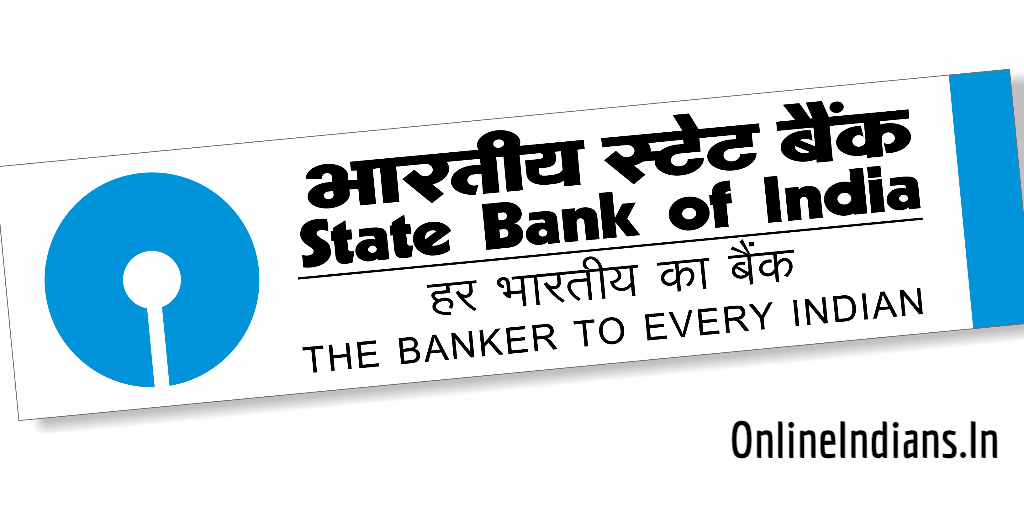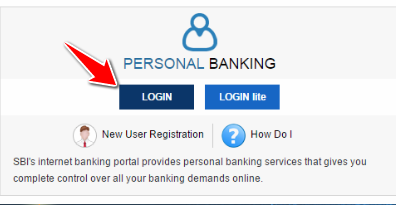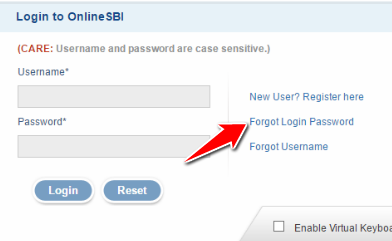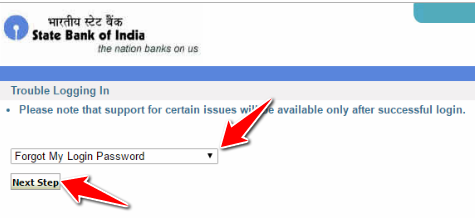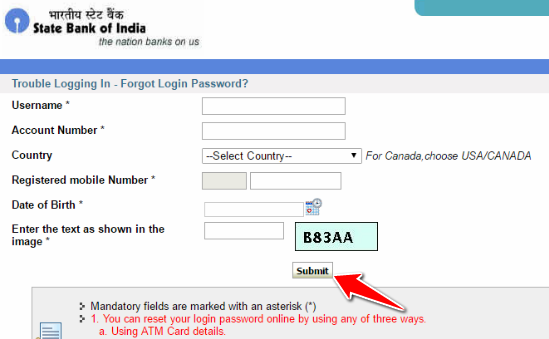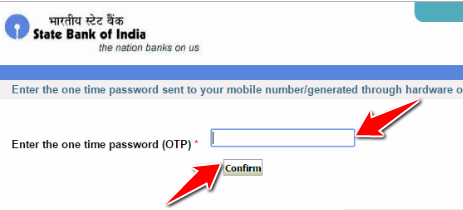Internet Banking which has changed the way we bank, these days internet banking is a must-have the feature with which we can do banking tasks like transferring money, paying for merchants online and much more from the place where we are. There is no need to visit your home branch to do such tasks if you have internet banking activated on your account. I hope you have already activated this feature on your account, if you haven’t activated yet then you can follow this link and read the complete procedure which you need to follow to activate internet banking in SBI.
In this guide, I will be telling you the steps which are involved in resetting forgot Online SBI NetBanking Login password. I will tell you the procedure which is to be followed to reset the password which you have forgotten. The process is quite simple it is not complicated one but while you try to reset forgot online SBI NetBanking Login password you will be asked to answer many accounts related questions. There is nothing to worry you will be asked to enter your account number and username along with your registered mobile number and date of birth. If you don’t have these details then you can’t reset forgot Online SBI NetBanking Login password.
So as I have already mentioned that you need to have some information ready for you, I have even mentioned it in the paragraph above. But I have listed them below,
- Your SBI NetBanking Username.
- A mobile number which is registered with your State Bank of India account.
- Smartphone in which the registered mobile number is active.
- Account number associated with the NetBanking.
- Date of Birth of the account holder.
Keep this information and your smartphone with you now let move to the further part of this guide.
How to Reset Forgot Online SBI NetBanking Login Password?
So now let us get started with this guide and check out the procedure which you need to follow to reset the login password of your SBI NetBanking.
But before we proceed to the further part of this guide I would like to tell you one thing. Follow this guide only if you have lost or forgot your Login password and if you have not forgotten the login password. But if you remember your password and just want to change them then follow the guides linked below.
- Guide to change login password of SBI NetBanking.
- And Guide to change profile password of SBI NetBanking.
Steps to Reset State Bank of India Internet banking login password:
- The first thing you have to do is opening Onlinesbi.com and click on Login under personal banking section of the page.
- Now you will be asked to enter your username and password, you have your username but you don’t remember your password. So you have to click on Forgot Login Password, you can refer the image which is embedded below.
- When you click on that you will get a new popup window on your screen, from there select I Forgot My Login Password and click Next.
- You will be taken to a new page in the same popup window in which you need to enter details like your Username, Account Number, Select Country, registered mobile number and your date of birth.
- Once you enter all the details which are mentioned in above, you need to enter the letters and number which you will find in the small image and click on Submit.
- You will receive an OTP (one-time password) on your registered mobile number, enter that OTP in the space provided and click on Confirm.
- Bank sends OTP to your mobile number to verify it’s you the real owner who is trying to reset the forgotten password online.
- We are at final step and now you will be asked to select between three options to reset your login password. Select the one by which you would like to reset your password and follow the onscreen instructions.
Let me elaborate the three options to reset your password.
- Using ATM card Details: If you select this option you will be asked to enter details of your State Bank of India Debit card.
- Using Profile Password: If you select this option then you will be asked to enter your profile password.
- Without ATM Card and Profile Password: In this option, you will not be asked to enter your ATM Card details and Profile password, you need to visit your home branch to reset it.
Once you select one option you can set the new login password for your State Bank of India NetBanking account. I hope you are clear with all the steps which are mentioned in this guide. If you have any kind of doubts then you can leave your comment below, I will respond to your comment as soon as possible and if you want to get assisted quickly then you can call State Bank of India customer care on their toll-free number 1800 425 3800.