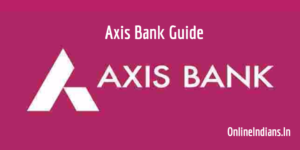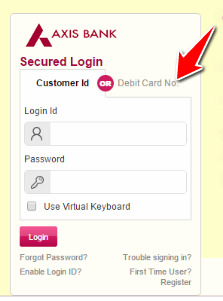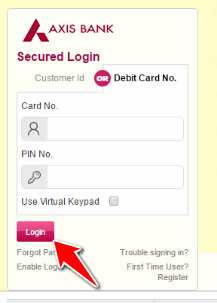Axis Bank is one of the most popular banks that is operating in India, and millions of people have a bank account with Axis Bank and they are quite happy with the service they are getting with the bank as well. Even I own a bank account with Axis Bank and I am a fan of their banking services. You will get everything from debit card to demat account in Axis Bank and they are well known for introducing new features. In this article of mine, we will check out one such feature
In this article of mine, we will check out one such feature which will help you to login into Axis Bank internet banking with Debit card. What I mean by debit card is you can enter into your internet banking account by entering your debit card number and your ATM PIN number. And one more thing I would like to say and that you should never share your ATM details or bank account details with anyone.
But before we proceed to the further part of this guide I would like to tell you one thing and that is to use your ATM Card or Debit card to login into your internet banking account you should have previously activated it. If you have not activated it yet then you can follow this guide of mine, to activate internet banking in Axis Bank. But if you have activated it then you can move to the further part of this guide.
How to Login into Axis Bank Internet Banking with Debit Card?
So now let us get started with this guide and check out how you can use your debit card to login into your internet banking account. You can use this when you don’t remember your Axis Bank Login ID and password and don’t want to take out the paper on which they are mentioned.
- Open official website of Axis Bank and select login feature from the page.
- Select Debit Card Number from there you can refer the image that is embedded above.
- When you select that option you will get space to enter your debit card number and PIN number.
- Once you enter your card number and PIN number click on Login and you are done with it. You will be taken to the home screen of your Axis Bank internet bank account.
Recommended Read:
I hope you are clear with all the steps mentioned in this article, if you have any kind of doubts then you can leave your comment below.