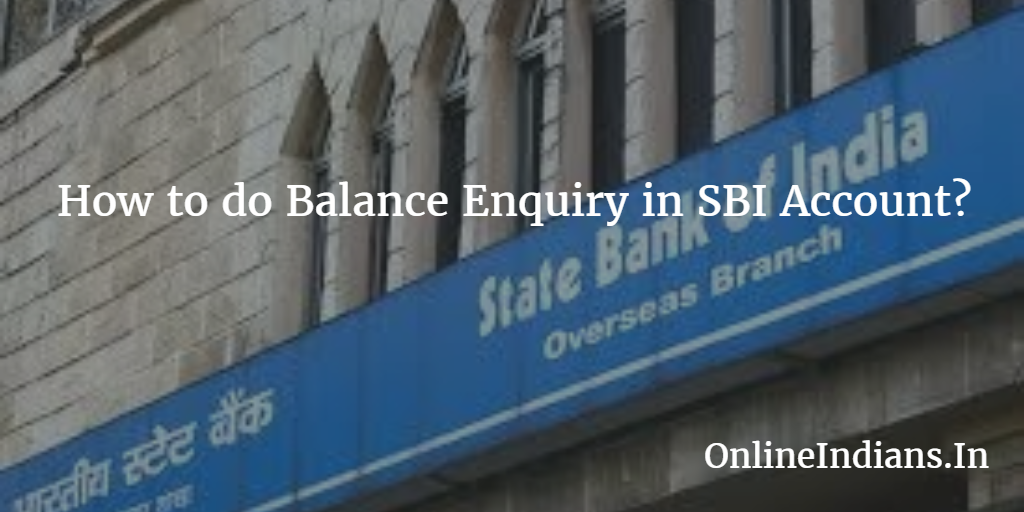Hey there hi and welcome to Online Indians, I think you already own an State Bank of India account and you are searching for an article online in which you will find information regarding how to do balance enquiry in SBI account. If yes I am correct and you are doing so then let me tell you that you have been landed on the right website on internet. Because in this article of mine I will be telling you few ways with which you can do balance enquiry in SBI account. I will be sharing few of the State bank of India related articles within this article too.
Before we proceed have a look at these articles if anyone of them is useful for you then select it and you can read it later. The first one is regarding the address proof documents for SBI bank account in which I have mentioned the documents which you need to submit to bank if you are planning to open an account. And the second one deals with how you can transfer account in SBI which will help you if you are planning to change your bank branch. If you have changed your address and want to change address in SBI bank account then you can refer this article.
How to do balance enquiry in SBI?
So now let us get started with this article and check out the procedure which you need to follow in order to do balance enquiry in SBI. I will be telling you various methods with which you can check the balance in your bank account you can use whichever you feel good. 🙂
Doing Balance Enquiry Online.
You can check your balance online by logging in into your internet banking account to do so you can follow the instructions given below.
- First of all you need to visit https://onlinesbi.com/
- Now enter your username and password.
- After that you will be logged in into your online banking account.
- From account summary click on Click here for balance button and you are done.
- The amount which is available in your bank account will be displayed to you on your computer screen.
Doing Balance Enquiry by SMS.
You can also know you balance by sending an SMS and to do so follow the instructions given below.
- Let me first tell you that to make use of this service you need to have user id and MPIN and to get these two you need to register to Mobile banking service.
- Send an SMS [SBAL][UserId][Mpin] to 9223440000.
- And within a minute you will receive an SMS in which your balance will be mentioned.
Doing Balance Enquiry by Missed Call.
You heard it right you can check the balance available in your account by giving an missed call to an phone number which is provided by bank. Follow the steps which are mentioned below.
- First of all you need to register for this service and to do so you need to send an SMS, the SMS pattern and the mobile number is given below.
- SMS (REG<space>Account number) to 9223488888.
- You will receive an SMS back in which you it will be mentioned that you are registered for this service.
- Now you are all set to check out your balance by an Missed call, just call to 09223766666.
- The call will be automatically disconnected even if you don’t disconnect the call.
- You will receive an SMS in which balance amount available in your account will be mentioned.
Doing Balance Enquiry by Calling Customer Care.
If you wish to use this service, the procedure is given below.
- Just make an call to 1800 11 2211, you will not be charged for this call as this is an toll free number.
- Tell the customer care executive your concern about checking balance.
- They will ask few questions to you answer them and they will tell you the balance amount which is available in your bank account.
Doing Balance Enquiry by Visiting ATM.
- Just insert your card into ATM machine.
- You will be asked to enter your 4 digit ATM PIN, enter that.
- Choose Balance Enquiry option from the ATM screen.
- And you are done, you will get an Payment slip in which your balance will be mentioned.
Doing Balance Enquiry by Visiting Bank Branch.
- Just visit any State Bank of India branches and make sure you carry your bank passbook with you.
- Get your passbook entered by the bank officials and you are done.
- All the transactions made and balance amount will be printed on your passbook.
Also Read:
Conclusion.
So this was how you can do Balance enquiry in SBI, I hope you got the complete information for which you were searching online. If you have any kind of questions or doubts you can comment below, I will respond to your question as soon as possible. Thanks for stopping by, stay tuned with online Indians for more stuff like this. 🙂