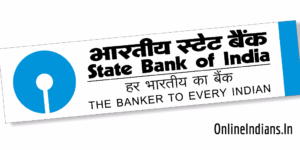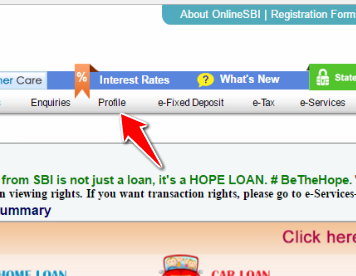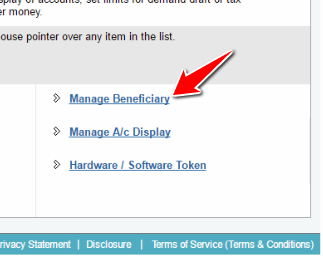Internet banking is one of the most amazing things that we have got with our banking institutions, with the help of internet banking we can do many things. In fact, we can almost all the banking things like getting account statements, change nomination details, transfer funds from your bank account to others bank account. But to transfer funds from your bank account to another bank account you will have to add a beneficiary account in SBI internet banking. I am not telling that without adding you can’t transfer funds from your account, you can transfer money without adding beneficiary as well.
But when we want to transfer a large amount of money then we have to add the beneficiary account in our internet banking. In this article of mine, I will be telling you the complete procedure which you need to follow to delete beneficiary account in SBI internet banking. There are a number of reasons why you are willing to delete the beneficiary account from your State Bank of India online account. But if you wish to share your reason with me then you can comment below.
How to Delete Beneficiary Account in SBI Internet Banking?
So now let us get started with this guide and check out the procedure which you need to follow to delete beneficiary account in SBI Internet banking.
- Open the official website of the bank: https://www.onlinesbi.com/ using your desktop or laptop computer with a reliable internet connection.
- Login into your internet banking by entering your username and password.
- Click on Profile button which you can find on the upper menu of the interface.
- After that, you will get all the profile related options, look for Manage beneficiary and select that.
- Now you have to select between Intra-Bank Beneficiary and Inter-Bank Beneficiary i.e. which beneficiary you would like to delete from your Internet banking account.
- In my case I am selecting Intra-Bank Beneficiary after that, you will get few tabs with which you can manage your Intra-Bank beneficiary. Choose the delete tab from those tabs.
- Select the beneficiary account which you want to delete and click on Go.
Final Words
So this is the procedure which you need to follow to delete beneficiary account in SBI internet banking, I hope you are clear with all the steps mentioned in this article. If you have any doubts then you can leave your comment below.