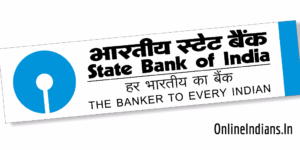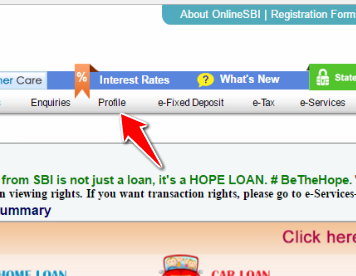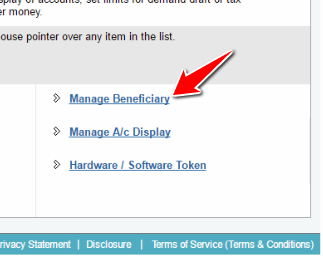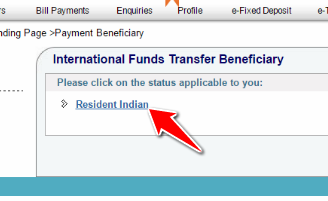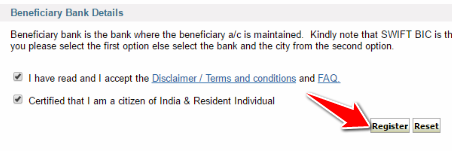Internet banking is one of the most amazing features that is offered by the banks which are operating in India and other parts of the world. With the help of internet banking, we can do many things like we can transfer money from our bank account to another bank account without visiting our home branch. Not only fund transfer but lots of other things too. In this article of mine, I will tell you how you can add Not only fund transfer but lots of other things too. In this article of mine, I will tell you how you can add international beneficiary in SBI.
Adding beneficiary account in internet banking of SBI is not a hard job. I have published the article on how you can add beneficiary in SBI by referring this linked article you can add an intrabank and interbank beneficiary in your SBI internet banking account. And with the help of this guide, you can add international beneficiary in SBI internet banking. I have mentioned the complete procedure which you have to follow to do so.
But before we proceed to the further part of this guide I would like to tell you that you should have an active internet banking account to add a beneficiary.
I hope you have an active account. If in case you have not activated internet banking yet then you can read my guide to activate internet banking in SBI.
if you have already activated it then you can proceed to the further part of this guide.
How to Add International Beneficiary in SBI?
Now let us check out the procedure which you need to follow to add international beneficiary in SBI.
- Visit the official website of State Bank of India: https://www.onlinesbi.com/
- Log in to your account by entering your username and password.
- Once you log in to your account click on Profile option from the screen.
- Choose manage beneficiary from the profile options.
- After choosing manage beneficiary you will get all the beneficiary related options. Select International Beneficiary from the screen.
- You will be asked to select your residential status. Select Resident Indian from there.
- Now you will get an online form. Fill in all the details of your beneficiary account like account number, name, address etc.
- Read all the terms and conditions which are applied to you before registering.
- Tick I have read all the terms and conditions and I am citizen of India and resident Indian.
- And finally, click on Register, you will receive OTP from the bank enter that and follow the on-screen instructions.
Recommended Read: How to Check the Status of International Fund Transfer in SBI?
Final Words
Please note that this guide is only for educational purpose. I hope you are clear with all the steps that are mentioned in this guide about how you can add international beneficiary in SBI. If you have any kind of doubts then you can comment below.