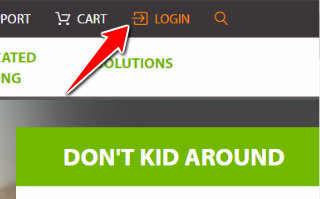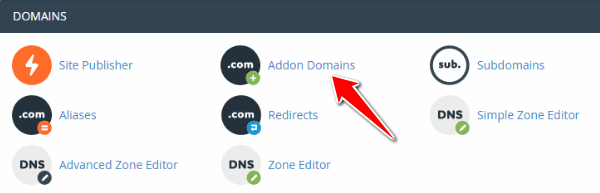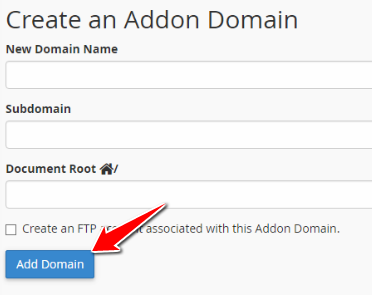A2 Hosting is one of the fastest and also a best web hosting provider companies. If you want to keep your website as fast as possible then I highly recommend you to buy hosting from A2 Hosting.
Their servers are insanely fast! And I assure that your website will run fast and smooth on A2 Hosting. If you have not already purchased hosting from them.
Then you can get 50% Discount on A2 Hosting plans by following this link. This link provided here is a discounted link.
If you are looking for a guide online which will help you to Add Addon Domain in in A2 Hosting. Then let me tell you that you have been landed on the right page here.
Because in this guide of mine, I will tell you the steps which you need to follow to add addon domain in A2 Hosting.
But before we proceed to the further part of this guide. I would like to tell you what exactly addon domains are and from here can you add them?
What is Addon Domain and From Where to Add?
When we purchase hosting from any of the companies including A2 Hosting we are asked to enter the domain name which we are going to host with them.
That domain is considered as the primary domain name for which we have purchased the hosting.
But we can host multiple websites with the same hosting account. And the extra domain which you add to the same hosting account is called as the addon domain.
You can add addon domain in A2 Hosting from cPanel of your hosting account.
How to Add Addon Domain in A2 Hosting?
So now let us get started with this guide and check out the steps which you need to follow to add addon domain in A2 Hosting.
- The first thing which you have to do is visit www.a2hosting.com
- Enter your Email Address and Password of your A2 Hosting account.
- Once you enter it correctly you will be taken to the client area of your A2 Hosting account.
- Now you will get quick cPanel Login section on your screen.
- Click on Login button of your hosting package for which you want to enable it.
- When you click on Login you will be taken to the cPanel of your hosting account.
- Scroll down and look for Domains group of settings in your cPanel.
- Click on Addon Domains from there.
- All you have to do now is enter the domain name which you want to add to your hosting account.
- And finally, click on Add Domain button.
These are the steps which you need to follow to add addon domain in A2 Hosting. But before you follow these above-mentioned steps make sure that your domain name is pointing to the nameservers of A2 Hosting. If you have any kind of doubts in your mind then you can comment below.