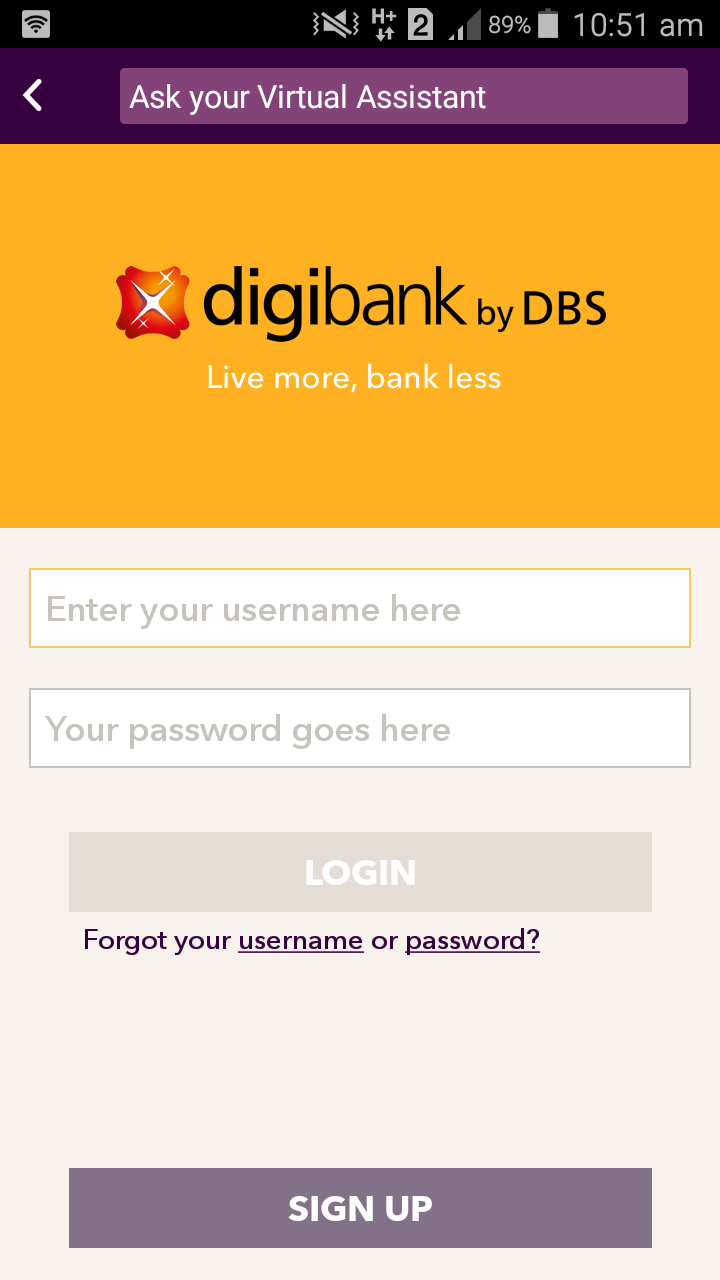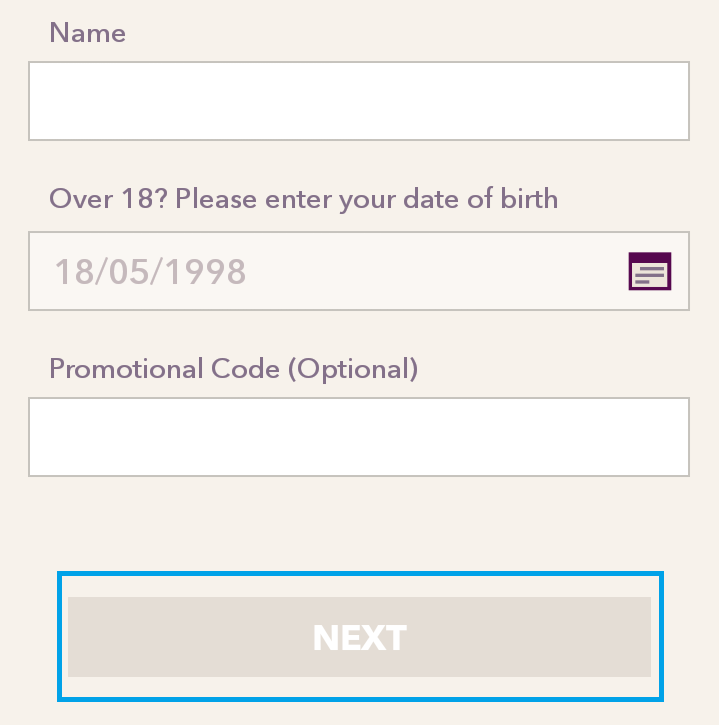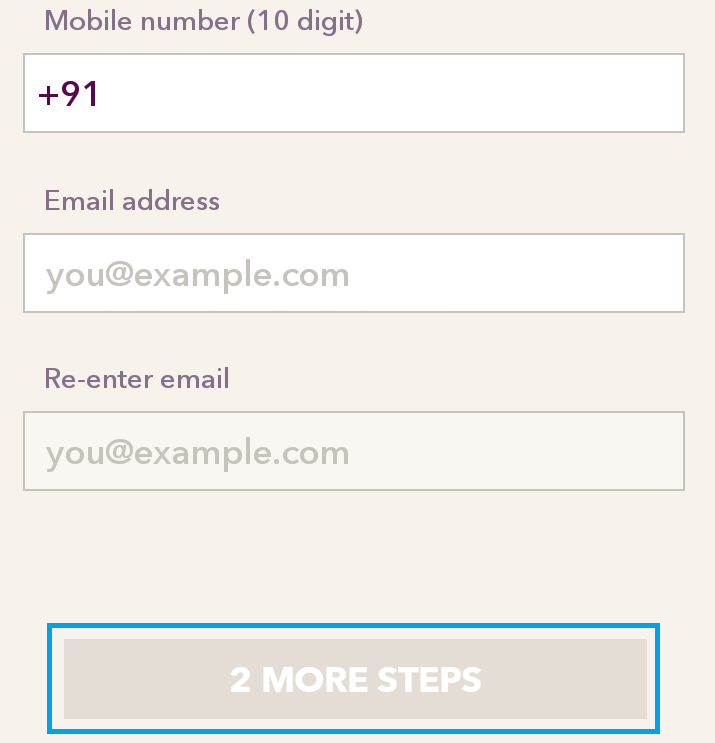Hey there hi and welcome to Online Indians and I am Akash Navi here, are you searching for an article online in which you will find information regarding how you can create account in DigiBank by DBS India? If yes and you are searching for such an article on internet then you have been landed on the right website because in this article of mine I will be telling you how you can create Account in DigiBank by DBS India. DigiBank by DBS is an very innovative way of creating your smartphone a bank account of you. I am sure you will like this feature of DBS India.
How to create account in DigiBank by DBS?
So to create an account right from your smartphone you need to follow the procedure which is given below.
- First of all you need to download DigiBank app for Android from Google PlayStore, you can use this link provided here to download and install on your smartphone.
- And if you are using Apple Inc. Device then you can download DigiBank app for iOS from iTunes store link provided here will help you to install it on your iOS device.
- After you install the app on your smartphone open it and when you do so you will see the interface like shown below.
- Tap on Sign Up button which is provided at the bottom of the app interface.
- When you tap of Sign Up you will be asked our name and age fill in your name and age and tap on Next.
- Your age should be more then 18 Year to open an account in DigiBank by DBS India.
- After that you will be asked for your Mobile Number and Email Address, enter them and click on 2 More Steps.
- Now you will receive an 6 Digit OTP to the mobile number which you have provided in the last step, enter that OTP in the space provided in the next step and you are done.
- Your account in DigiBank by DBS India is created.
Conclusion.
So this was how you can create account in DigiBank by DBS India, I hope you got all the information for which you were searching for. If you have any kind of doubts or questions you can comment below, I will respond to you as soon as possible. Thanks for reading and stay tuned with Online Indians for more stuff like this.